As a content creator, social media influencer or travel blogger, you will always be on the lookout for new and creative ways to share your content. If you’re active on Instagram, Facebook and TikTok, then you’ll need to be armed with the best story templates to boost your social engagement with stories.
You might already be using an app such as Canva or Unfold to create your Instagram stories. However, the CAN’T WAIT! Vacation Countdown & Story Maker App provides a much faster way to produce results that are equally as professional. The travel-themed social media templates featured in this article are all available right now in the CAN’T WAIT! app. Download the app for FREE on your iPhone or Android device.
We previously wrote about all the amazing features of the CAN’T WAIT! app so feel free to learn more about it, here on our blog 🙂
Table of Contents
- What are Instagram story templates?
- How do story templates increase social media engagement?
- How does the CAN’T WAIT! app create Instagram stories?
- What is the best format for Instagram stories?
- Are these Instagram story templates only for travel influencers?
- How do I use the CAN’T WAIT! app’s story templates?
- Template 1: Proceed to Departures
- Template 2: Hang me Out to Dry!
- Template 3: Pic it Up!
- Template 4: Old ‘n’ Leafy
- Template 5: A Vintage Voyage
- Template 6: Patch Me Up
- Template 7: Are you Four Reel?
- Template 8: Pic Those Up!
- Template 9: Patch’d & Tack’d
- Template 10: Copper Galaxy
What are Instagram story templates?
If you’ve ever asked yourself (or Google) “how do I make my Instagram stories more attractive?”, then an “Instagram story template” is just what you’re looking for. It’s essentially a social media story already designed and created for you. Rather than being exclusive to Instagram, these story templates can be used for your Facebook stories, WhatsApp stories, TikTok and Snapchat too. The beauty of these story templates is that you usually only need to edit the text and add your photos where the image placeholders are located on the template.
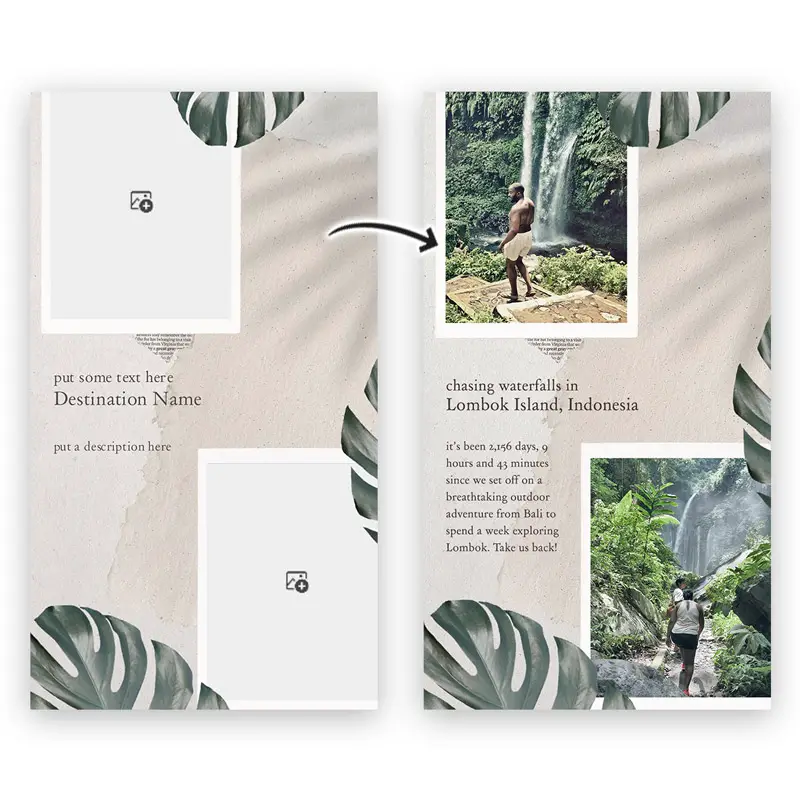
How do story templates increase social media engagement?
A pre-designed social media post or story is not simply a run-of-the-mill photo, therefore social media users tend not to quickly scroll past these posts or swipe past these stories. Instead, people are inclined to spend a longer amount of time looking at a beautifully-designed post or story. Social media algorithms (especially on Instagram) reward content creators and influencers whose content is being engaged with, e.g. liked, commented on and saved. When your content is being engaged with, then your content will be shown to more people. With more eyeballs on your content, this is a great way to increase your social media following!
As a content creator, social media influencer or travel blogger, you will always be on the lookout for new and creative ways to share your content. As well as static story templates that showcase your travel photos, you should also be armed with the best video templates to boost your social engagement with stories.
How does the CAN’T WAIT! app create Instagram stories?
There are two very simple ways that the CAN’T WAIT! app creates Insta stories and social posts. These two methods are known as countdown mode and quick story mode. Both modes will allow you to create and share your stories to Instagram, Facebook, WhatsApp, TikTok and more within seconds.
Countdown mode
After spending a few seconds creating a personalized vacation or holiday countdown (for a past or upcoming trip), simply tap on that countdown and “Voila!”. Your countdown has instantly been turned into an Insta story. This new story displays the vacation photo and information about your trip, which are taken from the countdown. You can then change the template by tapping the template icons at the bottom of the screen, and your photo and trip information are retained with each template.
Quick story mode
In the top-right corner of the app’s home screen, you’ll find the “quick story mode” icon. Simply tap this icon and you’ll be presented with a template that already has image and text placeholders in the right positions, ready for you to edit their contents. Again, you can change the template by tapping the template icons at the bottom of the screen.
See the CAN’T WAIT! app in action
What is the best format for Instagram stories?
The size of an Instagram story should fit a 9:16 aspect ratio (basically a widescreen TV turned on its side), with a minimum size of 1080 pixels wide by 1920 pixels high. The image format should either be JPEG or PNG. With the CAN’T WAIT! app, you don’t have to worry about these technical details, because it creates social media stories at the correct size and in the right format, ready for you to share.
Are these Instagram story templates only for travel influencers?
Definitely not. Although the CAN’T WAIT! app’s story and post templates are travel-themed, they can be used by anyone, not just travel influencers. After all, we’re all allowed to go on holiday or vacation and share our experiences, right? 😀
How do I use the CAN’T WAIT! app’s story templates?
You can use the ready-made templates below in 5 simple steps and have an Insta story ready to share:
- Download the CAN’T WAIT! app on your iPhone or Android device
- Create a vacation countdown by adding a past or upcoming trip
- Personalize your newly created countdown by adding your own photo to it
- Tap on the countdown, which will instantly turn the countdown into a ready-to-share social post or story (see an example of this with template no.3)
- Tap on the template icons at the bottom of the screen to change the template
Template 1: Proceed to Departures
Number of photos you can add: 4
Number of text placeholders you can edit: 3
Template category: Vintage

Passport? Check! Boarding passes? Check! Alrighty then… you’re ready to proceed to departures. This polaroid-heavy template is great for showcasing multiple photos from the same trip. As one of the app’s vintage templates, it features old, slightly-discoloured paper, vintage passport stamps, typewriter text from the 70’s and four polaroids from the 80’s to frame your photos.
How can you increase your social media engagement with this template?
In the template, you will see that we’re asking our followers “have you been here? let us know”. By asking a question like this with the leading title text, it encourages people to engage with you, thus boosting your social media engagement.
Here are some ideas for photos that you could use:
- A day trip to the jungle or rainforest
- An African safari day, seeing the BIG FIVE
- A mountain or volcano hike
Template 2: Hang me Out to Dry!
Number of photos you can add: 2
Number of text placeholders you can edit: 3
Template category: Beach

This is probably the only time you’ll ever see us hanging our daughter out to dry! On first appearances, you might think that you can only change the photo within the polaroid. You’ll be surprised to find that if you tap on the default background photo (a beach in The Maldives), you’ll be given the option to change the image. This is one of our more intelligent Instagram story templates, as it automatically blurs out your background photo, giving you an out-of-focus / depth of field effect.
How can you increase your Instagram engagement with this template?
Instead of typing a question on the template itself like we’ve done below, leave that line blank and replace it with an Instagram poll. For example, your poll could be titled “Can you tell that our lil girl enjoyed The Bahamas?” and it could offer two answers, “Not really” and “Hell yeah!”. This type of story is proven to boost your Instagram engagement.
Here are some ideas for photos that you could use for the polaroid:
- A close-up of you or a travel buddy having fun on the beach
- Half underwater, split-shot photo, showing yourself swimming underwater
- Enjoying a water-based activity such as stand-up paddle-boarding, kayaking or jet-skiing
Template 3: Pic it Up!
Number of photos you can add: 1
Number of text placeholders you can edit: 3
Template category: City
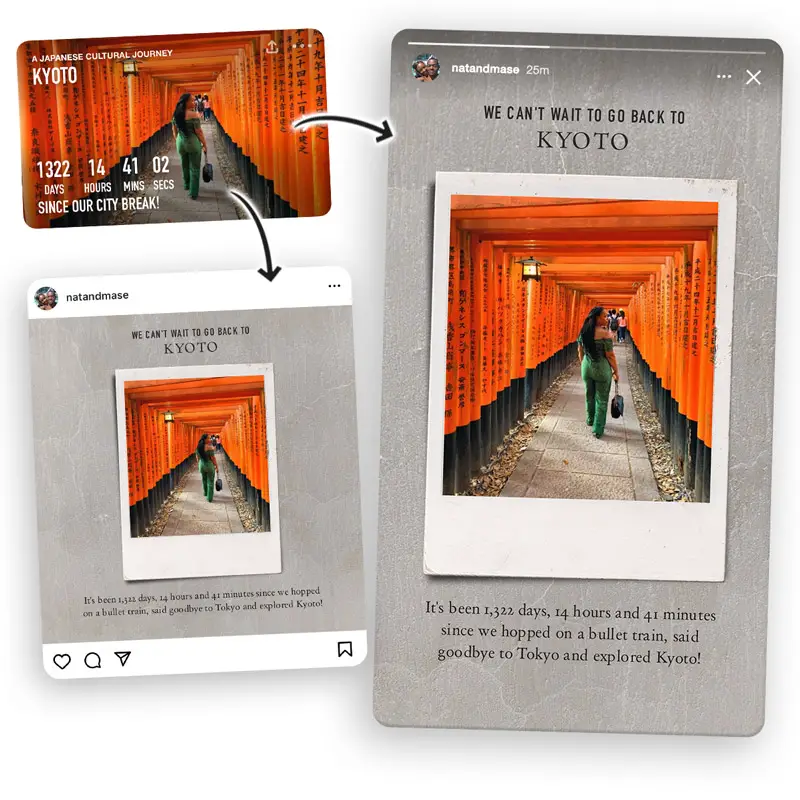
What better way is there to illustrate a city break than a slab of concrete? Also, with a reminder not to drop polaroids litter on the streets during your travels, we’ve called this template “Pic it Up!”. You’ll notice in the image above that we used the CAN’T WAIT! app to create a personalised holiday countdown (or ‘count-up’) to reminisce on our city break to Kyoto. By simply tapping on the countdown card, the app instantly creates a square post and a vertical story, using the photo and trip information from your countdown.
Here are some ideas for photos that you could use:
- Wandering through a very colourful street, such as Caminito Street in Buenos Aires
- Admiring street art or colourful paintings at an open-air night market
- A close-up of you or a travel buddy exploring a city, with the subject in focus and the city out-of-focus in the background
Template 4: Old ‘n’ Leafy
Number of photos you can add: 2
Number of text placeholders you can edit: 3
Template category: Vintage

You can probably tell why we named this template Old ‘n’ Leafy… because it’s… never mind. This is another one of our Instagram story templates from the CAN’T WAIT! app’s Vintage collection, which features ancient paper and a very old newspaper cutting. The main features of this template are the giant leaves taken from the Monstera Deliciosa plant. This plant species is also known as a Swiss Cheese plant and is native to the Central American region of southern Mexico, all the way down to Panama.
Here are some ideas for photos that you could use:
- Hiking through a rainforest or jungle, with waterfalls
- Exploring a temple or ancient monument surrounded by greenery, such as Ubud Sacred Monkey Forest in Bali
- On a paddle-boat, sailing along a canal in a national park in South America or Central America
Template 5: A Vintage Voyage
Number of photos you can add: 1
Number of text placeholders you can edit: 2
Template category: Film

Taken from the CAN’T WAIT! app’s Film collection, this black and white template features a prominent, large photo within a Kodak-style film frame. This template allows you to really showcase a single photo, so make sure you choose one that captures the moment. Another cool feature of this template is that when you add your photo to it, the app automatically adds a black and white filter to your chosen photo so you don’t have to edit it beforehand.
Here are some ideas for photos that you could use:
- Birds-eye view of a beach, captured with a drone
- Dramatic scenery, such as a landscape that captures the essence of a destination
- A “rule of thirds” photo, but where the subject takes up one-third of the image – in focus – and the remaining two-thirds of the image are an out-of-focus background
Template 6: Patch Me Up
Number of photos you can add: 1
Number of text placeholders you can edit: 3
Template category: Vintage

Yes, this is the same kid from the “Hang Me Out to Dry” template above! Our daughter definitely loves to travel as much as we do, but you can probably see that 😀
Again, like the previous template in our list, “Patch Me Up” is perfect for showcasing a large photo and giving it centre stage. We chose this template to reminisce on our day trip to the desert outside of Dubai. We’d recommend using a photo with a bit of wow-factor or a pop of colour.
Here are some ideas for photos that you could use:
- Standing at the summit of a mountain after a hike
- Riding a quad bike or sandboarding down a dune in a Middle-Eastern desert
- Driving through a game reserve whilst on a safari in South Africa, Kenya or Tanzania
Template 7: Are you Four Reel?
Number of photos you can add: 4
Number of text placeholders you can edit: 3
Template category: Film

At this point, you can probably see how amusing it was for us naming these templates! After all the hard work building this app, we had to have some fun, right?
This is another of our Instagram story templates that is great for showcasing the very best of a destination, as it allows four photos to be featured. The CAN’T WAIT! app ever-so-slightly desaturates each photo that you add to this template, giving it a slightly more realistic film look.
How can you increase your social media engagement with this template?
People will look at your story from top-to-bottom. So, by leading the story with a bold question asking them what their favourite places are (out of the four options), you’re inviting them to look at all four photos of your favourite places so they can form their opinion. If you’re featuring locations that they haven’t visited yet, they may even get some travel inspiration from you and share your story with their usual travel companion(s). We’ve all done this before, right? This all counts as positive engagement!
Here are some ideas for photos that you could use:
- Multiple destinations or cities within the same country
- A full-day tour of a city, showcasing its major attractions
- An al fresco lunch, showcasing (1) you, (2) your lunch buddy, (3) the food and (4) the Champagne!
Template 8: Pic Those Up!
Number of photos you can add: 3
Number of text placeholders you can edit: 3
Template category: City
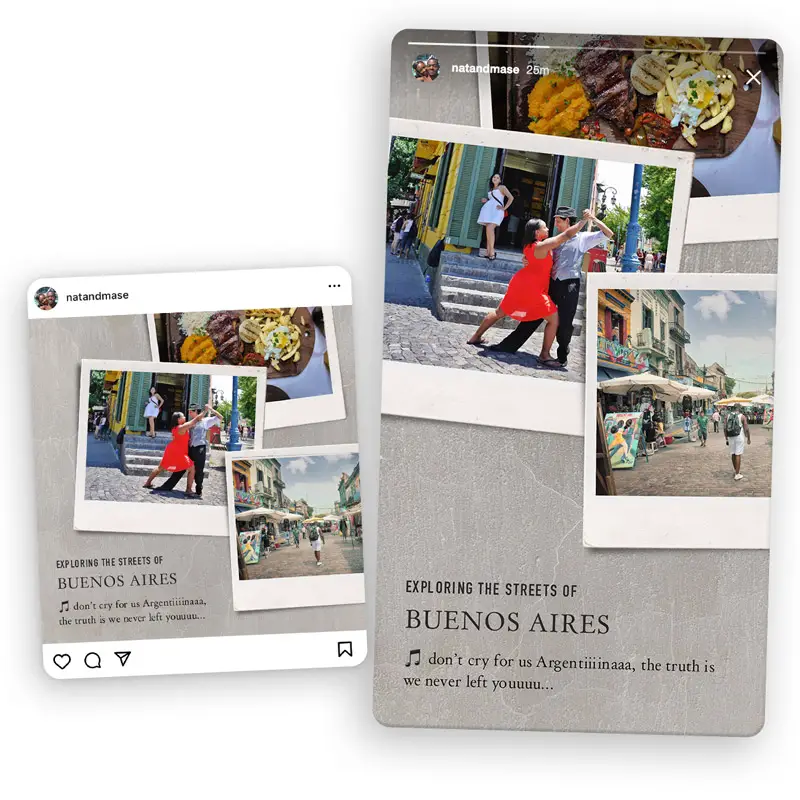
As an extension of the “Pic it Up” template – which features one prominent polaroid – this template is also part of our City collection, but features three polaroid photos. In our opinion, the more colourful photos you add, the better. Photos with pops of colour work well against the off-white polaroid frames and the grey concrete backdrop. This template is popular with people like us who love city breaks!
How can you increase your Instagram engagement with this template?
A professional photographer will always encourage you to “use your pictures to tell a story”. Well, we’re not professional photographers, but we still want you to “use your pictures to tell a story”. In our social post and story above, the pictures already tell you that we’re “exploring the streets of Buenos Aires” before your eyes scan to the text at the bottom of the story. The aim here is to use the template to present your content in an interesting way. Why? The longer someone watches your story and finishes it (without skipping forward), the more people the algorithm will show your story to. If people skip backwards to look at your three polaroids again, even better.
Here are some ideas for photos that you could use:
- A combination of scenes at a major tourist attraction, which come together to tell a story
- (1) In a taxi or on a subway train, (2) at a tourist attraction, and (3) eating some street food that’s native to the city you’re visiting
- (1) View from your hotel room window, (2) eating a room service breakfast, and (3) posing in your hotel robe and slippers
Template 9: Patch’d & Tack’d
Number of photos you can add: 1
Number of text placeholders you can edit: 2
Template category: Vintage
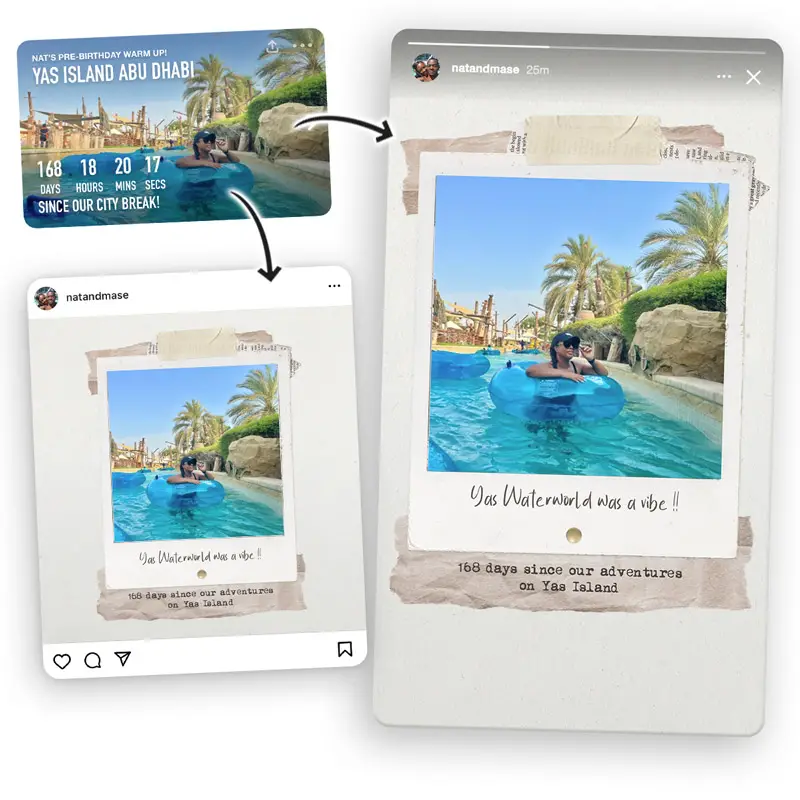
The years-old masking tape, crumpled paper, 1970s newspaper clipping, typewriter text and vintage polaroid go well together. You can almost smell how musty the template is. This template isn’t exactly travel-themed, but colour-rich travel photos look so good when added to it. Above, you will see that the square post and vertical story were created instantly, as a result of tapping on the countdown card. As with all of the templates on our list, this one can be used in “quick story mode” and every text and image placeholder is editable.
Here are some ideas for photos that you could use:
- Indulging in a spot of beach yoga against a pretty backdrop
- Looking out and watching a sunset, admiring the pinks and purples on the horizon
- Making a splash in the ocean while riding an inflatable unicorn
Template 10: Copper Galaxy
Number of photos you can add: 1
Number of text placeholders you can edit: 3
Template category: Rose Gold

When you add your photo to the Copper Galaxy template, it automatically adds a rose gold / copper filter to the image. Therefore, you don’t have to edit your photo beforehand. This template works best with nightlife photos taken outdoors, as the overall look and feel of the template is a starry night.
Here are some ideas for photos that you could use:
- Al fresco dining under the stars
- Enjoying a street party
- Shopping at an outdoor night market
Thanks for taking the time to check out our Instagram story templates! If you use any of them on Insta, don’t forget to tag us at @cantwait_vacationcountdown and we’ll re-post your Instagram story or feed post 🙂
If you’re enjoying the CAN’T WAIT! app, we’d also appreciate you leaving us a 5-star rating on Apple’s App Store or Google Play. Thanks for the support, we really appreciate it. Happy travels 🙂










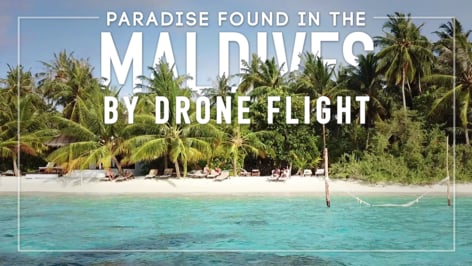







Pingback: The 16 Best Koh Phi Phi Photo Spots | Routinely Nomadic
Pingback: Can’t Wait to Travel? Get this FREE Vacation & Holiday Countdown App
Pingback: How to Find the Best Travel Deals Online | Cheap Flights & Hotels
Pingback: 15 of the Best Mountains in Asia for Hiking | Nat & Mase's Travel Blog
Pingback: 105 Gorgeous Santorini Quotes & Santorini Instagram Captions